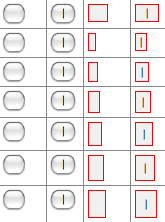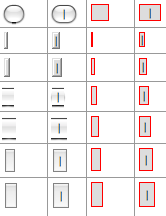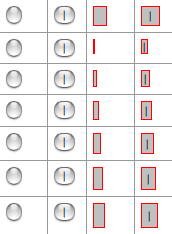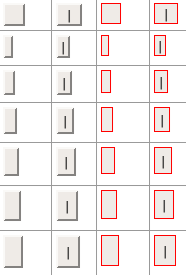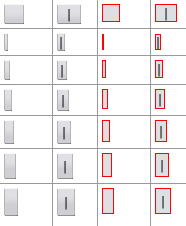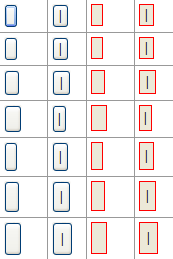
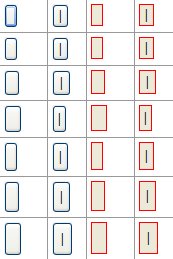
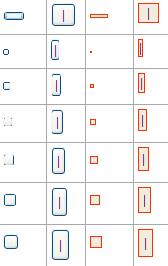
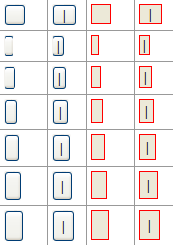
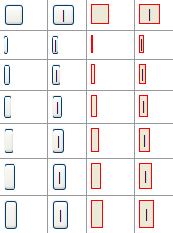
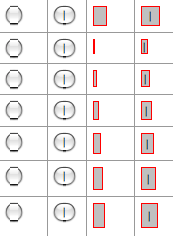
- Buttons below 2px have extra padding applied
- The standard button size matches the one seen when zero padding is applied, not wider (even though both show some fixed padding used)
- Buttons below 2px have extra padding applied
- The standard button size matches the one seen when zero padding is applied, not wider (even though both show some fixed padding used)
- IE8 marks a radical departure from previous versions. Padding can be almost completely removed from all sides of the standard buttons, which are now much squarer.
- Styled buttons with padding added have no default width or height
- IE8 adds borders to all standard buttons if you zoom large enough
- 3px padding left and right, and 1px padding top and bottom appears to be added even when zero padding is applied. (Thus the user can never remove the padding completely. Buttons may also appear larger than expected.)
- Zero padding is possible on the styled buttons, though a default height remains
- Opera 9 adds borders to all standard buttons if you zoom large enough
- Safari, now available for Windows, differs completely in its rendering style used for standard buttons, matching that of OS X
- Padding on the standard buttons has no effect. Also the blank ones are too narrow for the edges of the shape to appear joined.
- Zero padding is possible on the styled buttons, though a default height remains